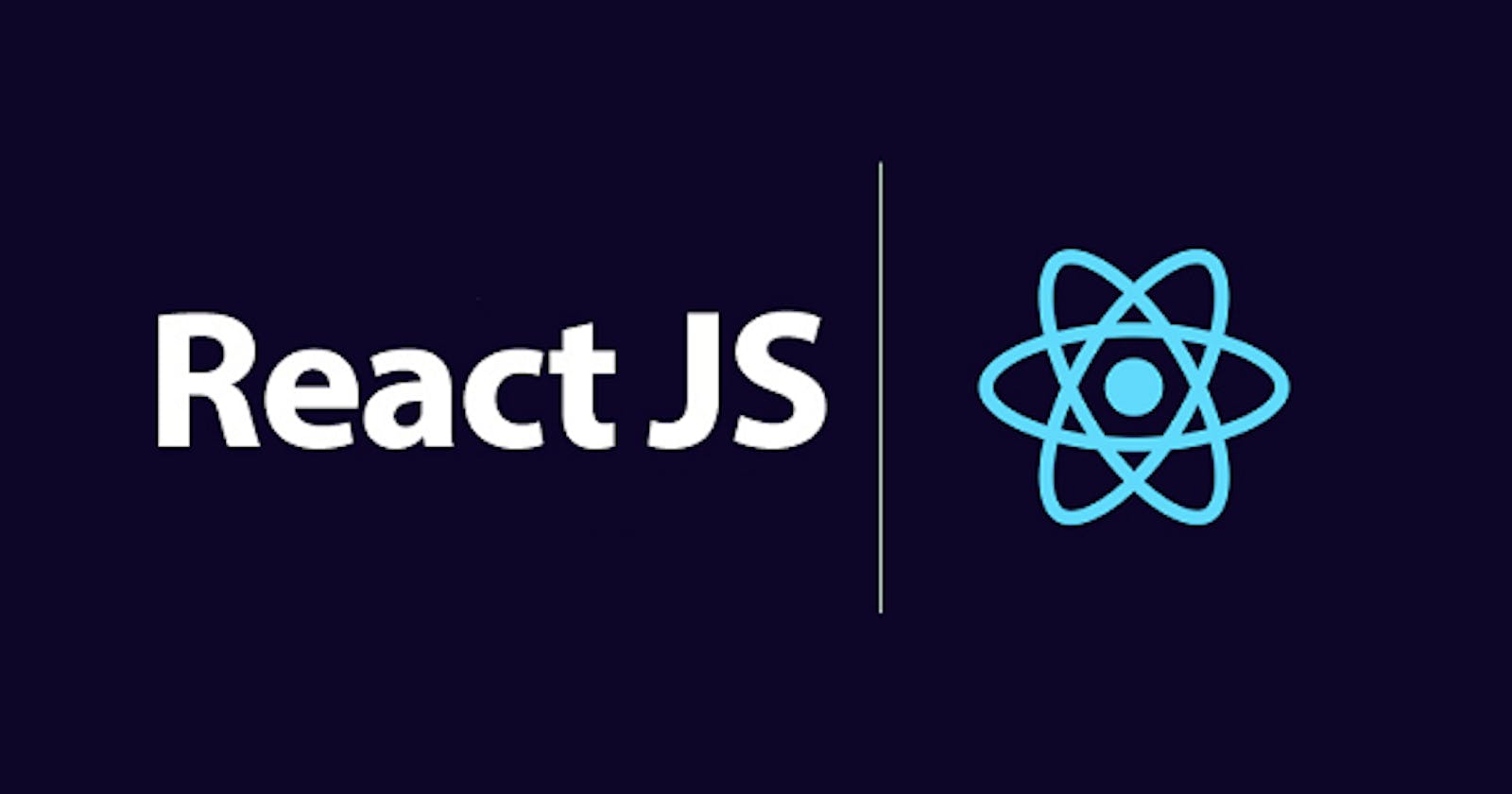👋 Hello Everyone!
👨💻 I'm Abhi, and it's a pleasure to meet you all. In this article, I'll guide you through the process of creating a chatbot using React JS.
🚀 So, let's dive right in and start building our chatbot! 😊
Here's a step-by-step explanation of the code you provided:
- Step 1: Initial Setup
// Run these commands from your command line
npx create-react-app react-chatbot
cd react-chatbot
npm install react-simple-chatbot
npm start
This should install the npm package and open the development server at localhost:3000.
Next head over to App.js and make these changes:
- Step 2: Import Required Modules
import React from "react";
import ChatBot from "react-simple-chatbot";
In this step, we import the necessary modules for our React application. We import React and the ChatBot component from the "react-simple-chatbot" package.
We use the "react-simple-chatbot" library because it provides a straightforward and easy-to-use solution for building chatbots in React.
- Step 3: Define Chat Steps
const steps = [
{
id: "0",
message: "Hello there!👋",
trigger: "1",
},
{
id: "1",
message: "I'm Tommy Bot, your smart assistant.",
trigger: "2",
},
// ...
];
Here, we define an array of steps that the chatbot will follow. Each step object represents a message or a user input prompt. Each step has an "id" to uniquely identify it, a "message" property to display a message to the user, and a "trigger" property to specify the next step based on the user's response.
- Step 4: Define React Component
function App() {
return (
<div className="App">
<center>
<h1>Hey there! Welcome to ChatBot App.</h1>
<p>I'm Abhi Varde. Here to Help😊!</p>
<ChatBot headerTitle="Tommy Bot" steps={steps} />
</center>
</div>
);
}
In this step, we define a functional component called "App". This component returns the JSX code that represents the structure of our application. It includes a heading, a paragraph, and the ChatBot component. We pass the "header title" prop to the ChatBot component to set the title of the chatbot.
- Step 5: Export Component
export default App;
Finally, we export the "App" component so that it can be used in other parts of the application.
An example output resembles the following:

Conclusion
Building things is fun, and a great way to expand your skill set. There are no limits to where you could take this next.
Making use of the app's routing feature, you might be able to create a chatbot that helps customers with their most frequent inquiries or one that helps your business discover the perfect product in a webshop.
Feel free to develop, generate, and try out new concepts. Send a pull request if you notice anything that could be made better.
Writing has always been my passion and it brings me immense joy to help and inspire others. If you have any questions, feel free to reach out! ✨
Connect with me on Twitter, LinkedIn, and GitHub! Let's collaborate and create something amazing together! 🌟